Subproject Configuration
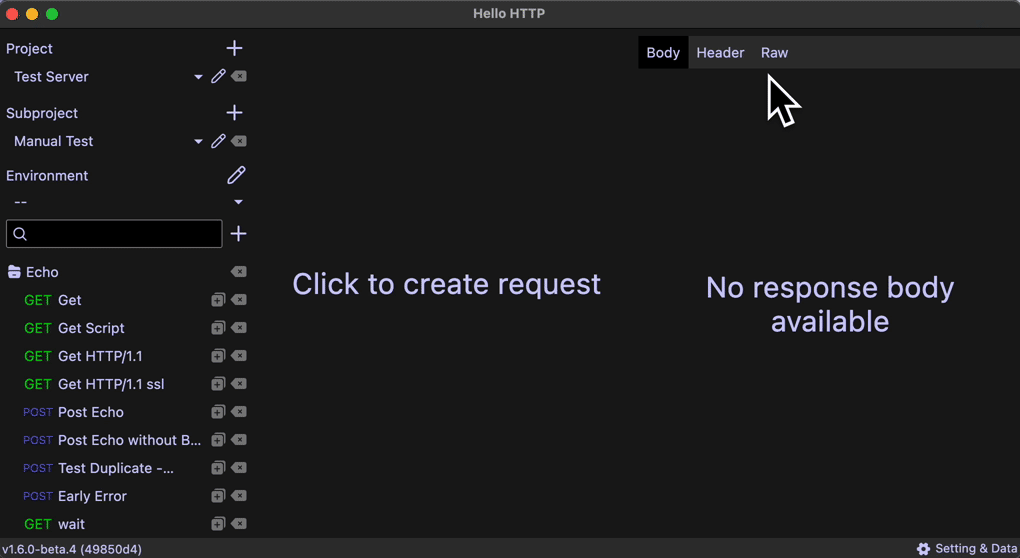
In the main screen, click the pencil button next to the subproject name to open the Subproject Configuration dialog.
Renaming a Subproject
The name of the subproject can be changed in this dialog.
"Configuration" Tab
The display length of payloads in the Transport Log are limited to prevent unwanted growth of disk usage and memory consumption. Their limit can be adjusted under this tab.
Description of individual configurations can be found by hovering over the question mark icon.
"gRPC API Spec" Tab
gRPC API Specs of a subproject can be managed under this tab. Refer to this section for more details.
Powered by Doctave