Environments
Multiple environments can be created for each subproject, for example, one for Production, one for Staging, one for Development.
Each environment may contain the followings:
- Zero or more variables
- HTTP protocol version preference
- SSL verification preference
- Zero or more user files (for scripts)
Creating an Environment
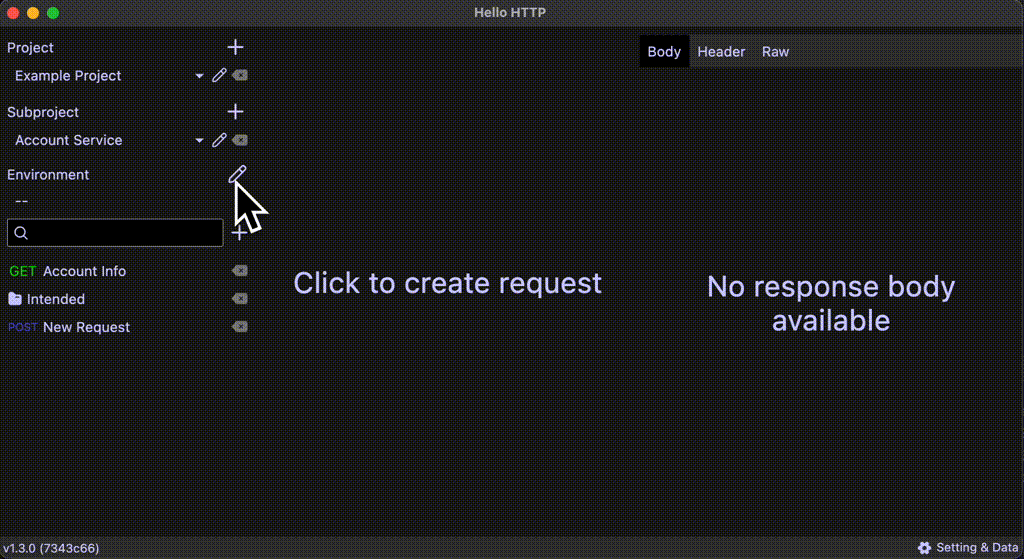
To create one, click the pencil next to the "Environment" label to open the Environment dialog, then click the "+" button.
Environment Variables
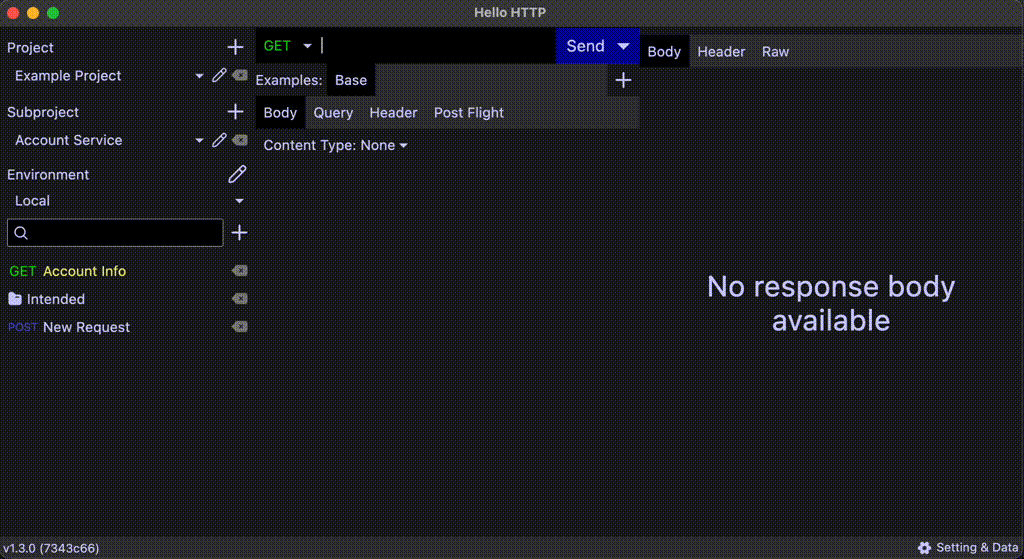
Variables defined in the environment can be used anywhere in Requests. Just type ${{variable-name}} in a Request to
use.
Variables that can be resolved are highlighted in blue, otherwise it is in red.
If no environment is selected, all variables are unresolvable and thus they will be all red.
Duplicating an Environment
Click the duplicate icon located in top-right corner of the dialog to duplicate. Everything under this environment, including imported certificates and files, would be duplicated.
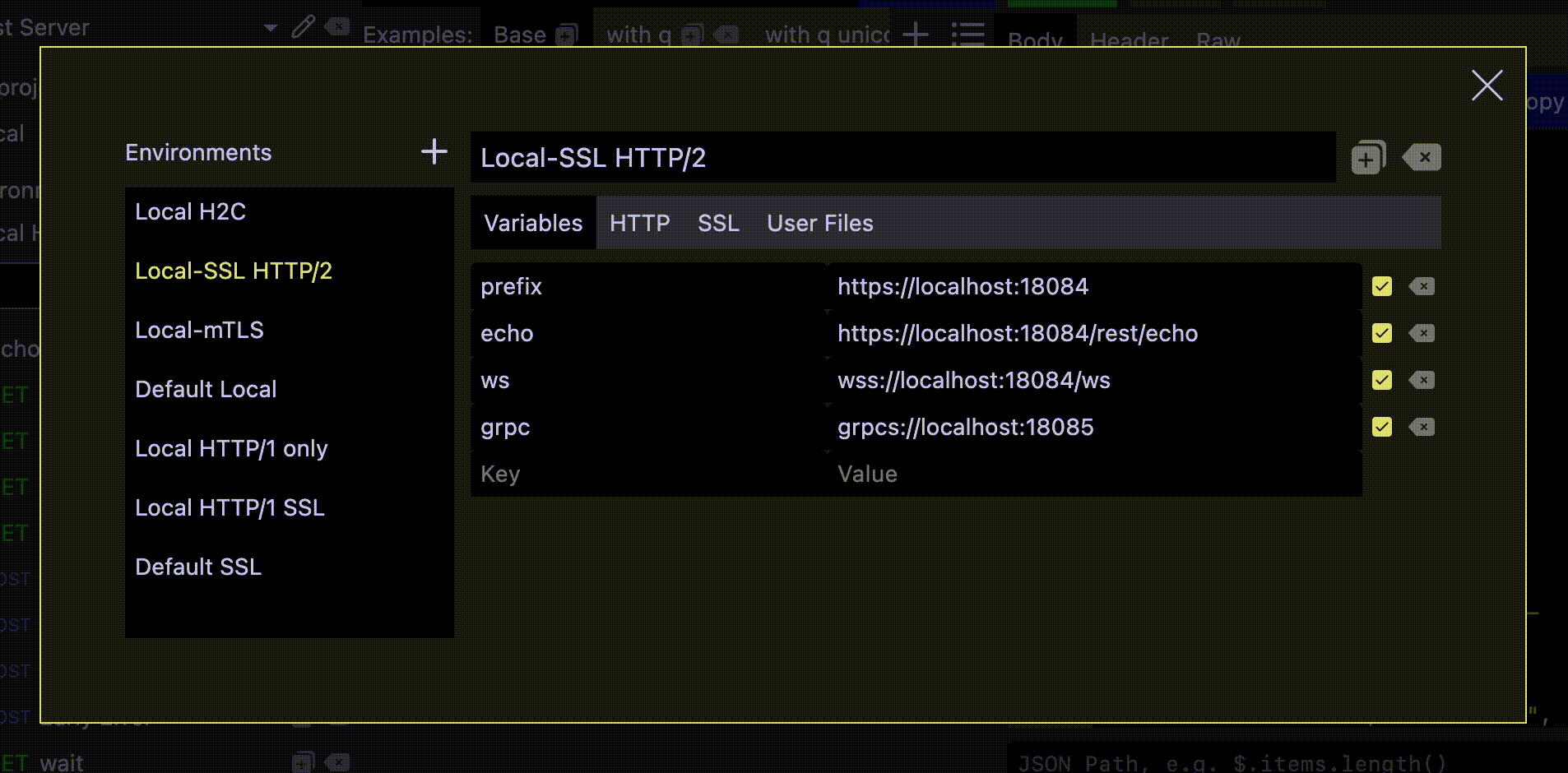
Powered by Doctave