Project and Request Management
Structure
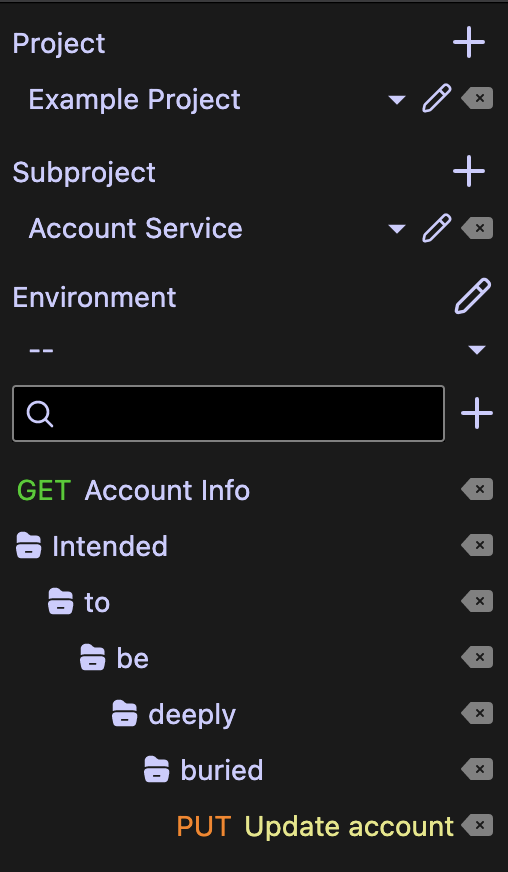
- 0..n Projects, where each has
- 0..n Subprojects, where each has
- 0..n Environments
- 0..n Requests and Folders
- Requests can be nested in Folders with infinite number of levels
- 0..n Subprojects, where each has
In a microservice architecture, each Subproject may represent a microservice.
For frontend developers, the main server may be a Subproject. An endpoint of a third-party integration, e.g. S3, may be another Subproject.
Creating Projects
When there is no Project or Subproject, there will be a big button to let you create one.
If there is already a Project or Subproject, click "+" button to create another one.
Selecting a Project / Subproject
On launching the application, a Project and Subproject needs to be selected first to proceed. Click on an existing Project / Subproject to select it.
If you have just followed the previous step to create a Project / Subproject, it would be automatically selected.
After that, if you would like to change to another Project / Subproject, click the drop down menu to change.
Creating Requests and Folders
There are two ways to create a Request or Folder.
- Click the "+" button right to the search box, then select the type. This would create at the outermost layer.
- Right-click a Folder, then select the intended action. This would create inside that Folder.
Renaming a Request / Folder
Just double-click the Request / Folder, make changes and hit enter.
Reordering and Moving into/out of Folders
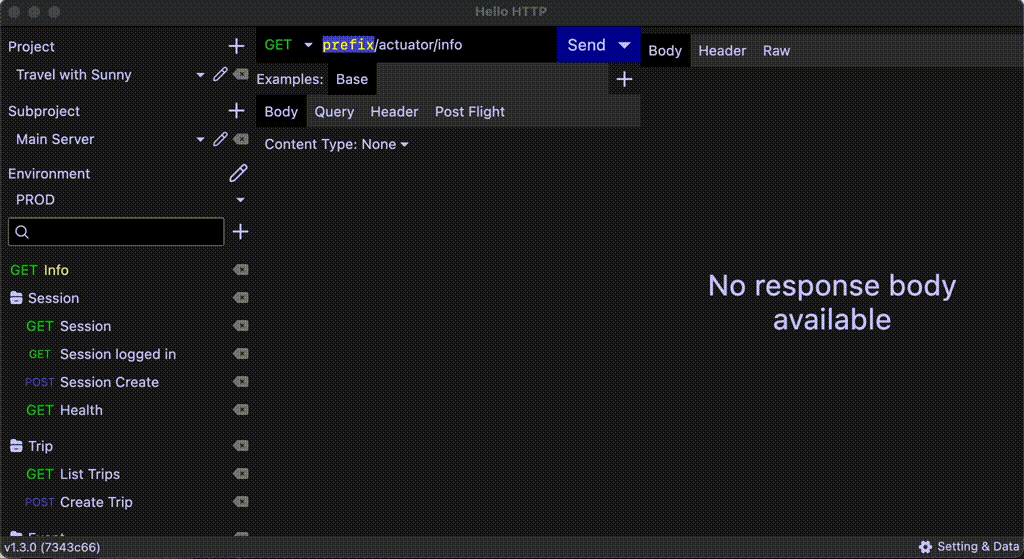 Nothing more straight-forward than dragging and dropping!
Nothing more straight-forward than dragging and dropping!
Searching
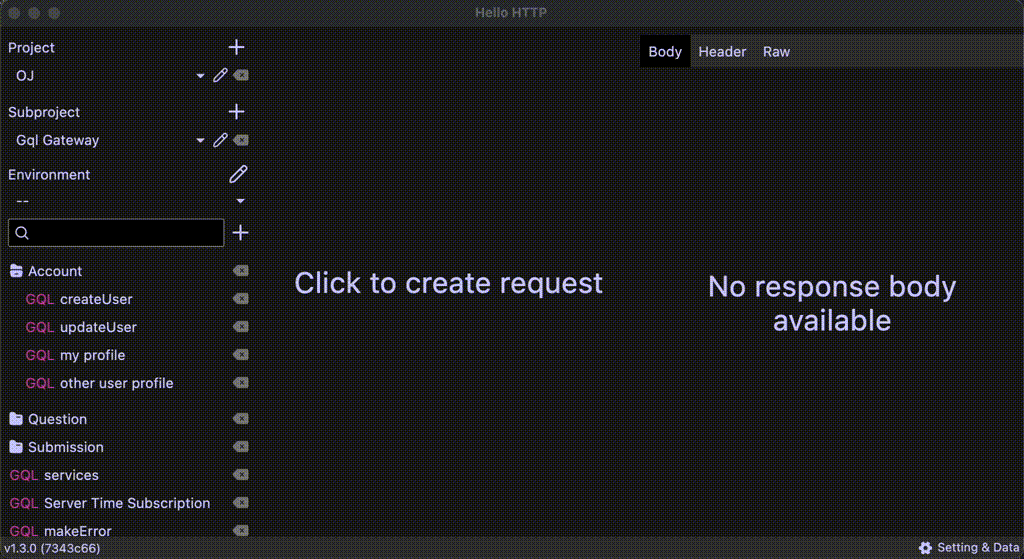 Type something in the search box. Everything can be found even if they are deeply buried!
Type something in the search box. Everything can be found even if they are deeply buried!
Powered by Doctave